About this Product
Product SKU: WF-UNIX-BGSP
Unleash The X Factor On Your Carts


Add some claws to your oil sessions by firing up our Wulf Mods UNI X Cartridge Vaporizer! With a 400mAh battery to power everything the UNI X is ready for all the 510 threaded cartridges you can throw its way thanks its choice of 4 temperature settings (2.0v, 2.6v, 3.2v, 3.8v), force multiplying 10s preheat mode, and upgrading magnetic attachment system.

Don’t mess around with sketchy no-name batteries, instead give your carts the quality power they deserve and yourself the clouds you need, by picking up a UNI X for your Wulf Pack today!

Loading A UNI X
To get started with your UNI X choose a 510 threaded cartridge and gently screw it into the magnetic attachment piece that ships with your device. Once connected you can magnetically attach your cartridge to the top of the UNI X for a safe and secure vaping connection.
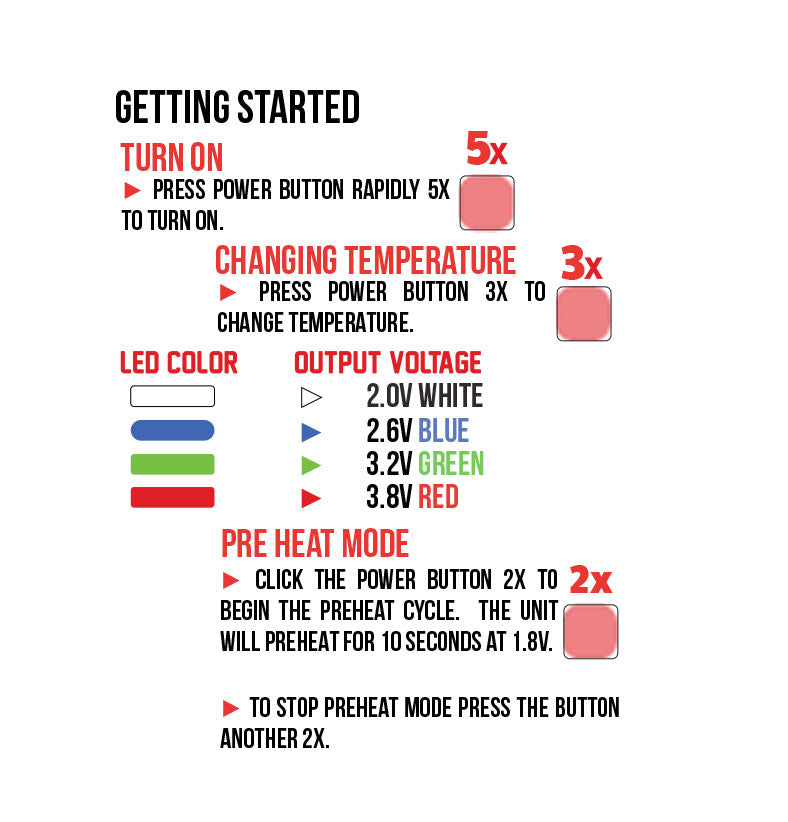
Using Your UNI X
Fire up your UNI X by pressing the power button 5 times in a row. Once on, hold down the power button and inhale from your mouthpiece to enjoy all the luscious vapor clouds.
To wind things down, simply press the power button an additionally 5x and your UNI X will power down until the next session.
Adjusting The UNI X ’s Temperature
Swap between the 4 available temperature options by clicking your power button 3x in a row, this will swap it to the next voltage in line.
Pre-Heating Your UNI X
For extra fiery clouds activate your UNI X’s preheat mode by pressing the power button twice (2x) in quick succession. This will start a 10s countdown wherein your cartridge is slowly warmed to prepare you an extra special hit with improved flavors and potency.
Once complete take your UNI X and press the power button to enjoy your expertly prepared vapor cloud.

How To Charge The UNI X
To get your UNI X charging, simply make use of the included USB-C cable. When you first charge your UNI X make sure that it is connected for a full 2 hours, this is to get your battery set up correctly. Every single time after this initial extended charge, never plug your UNI X in for longer than 1 hour at a time. This is to preserve battery life and prevent battery issues.

Troubleshooting Your UNI X
Take a look at the following troubleshooting warnings so you have an idea of when your UNI X is trying to tell you something.
Low Battery Warning - When your UNI X is low on power, its lights will flash 10 times in a row to let you know it is in need of a charge.
Short Circuit Warning - If you attempt to use your UNI X and its light flashes 5 times in a row, this means your device is experiencing a short circuit. Cease use of the device immediately and do not use your UNI X until the warning has subsided.
How To Clean the UNI X
To clean the UNI X always make sure that it is powered off first, from there make use of a cleaning wipe to brush off any dirt of grime that may be accumulating. For the magnetic attachment piece we recommend detaching it from your cart and using a q-tip or swab with isopropyl alcohol to rub off any oily accumulations or sticky edges.
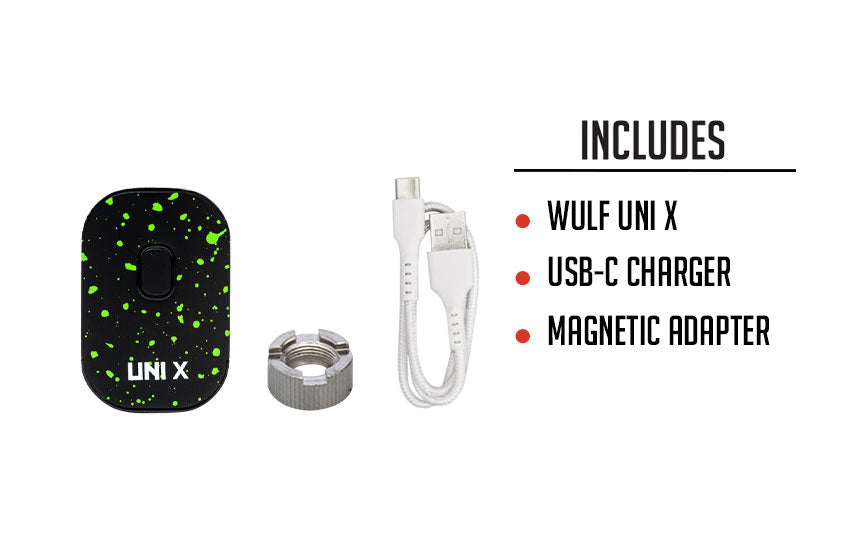
What’s Included:
- (1) Wulf UNI X
- (1) Magnetic Adapter
- (1) Type-C Cable
- (1) User Manual
New Tell us what you think with an Emoji reaction.
All products on this site are intended for tobacco or legal dry herb usage.
Highlights
510
Compatible- Available in Multiple Colors
- Durable and Built to Last
- Fits in Pocket or Purse
- Highest Quality Materials
- Vaporizer Battery






















































